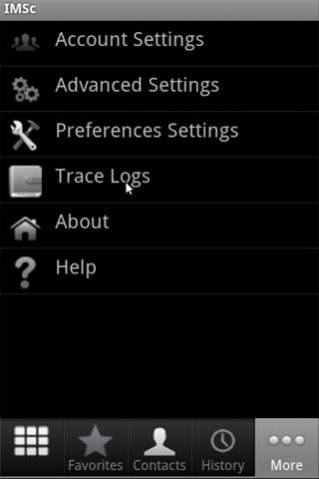IMSc 1
Continue to app
Free Version
Publisher Description
IMSc Android Edition for the Android one of our free SIP-based softphone.
IMSc is a standalone softphone and not a VoIP service.
A SIP server orsubscription with a SIP-based VoIP provider is required to make calls.
Featuring security over other VoIP products, IMSc allow you to make and receive voice calls over Wifi or 3G connection on your phone via a easy-to use user interface.
Standard phone features:
- Call displays
- Speakerphone, Hold
- Redial
- RingTones
- Call history – list of received, missed and dialed calls
- Allow to use your contact-list
- Audio codecs include G.711, GSM, speex.
- Supports for DTMF
- Use UDP for transporting.
Advanced features:
- Do not disturb supports
- Auto answer supports
- Contact favourite list.
- Can switch to a regular (GSM) call when the current account is not registered to the server. (for mobile version)
- Selectable ringtone
- Notifies user for missed call, registration status and network connection status when IMSc run in background.
IMPORTANT:
VoIP over 3G: Some mobile network operators may prohibit or restrict the use of VoIP functionality over their network and may also impose additional fees, or other charges in connection with VoIP. You agree to learn and abide by your cellular carrier’s network restrictions.
About IMSc
IMSc is a free app for Android published in the Video Tools list of apps, part of Audio & Multimedia.
The company that develops IMSc is CDiT. The latest version released by its developer is 1.
To install IMSc on your Android device, just click the green Continue To App button above to start the installation process. The app is listed on our website since 2013-10-10 and was downloaded 5 times. We have already checked if the download link is safe, however for your own protection we recommend that you scan the downloaded app with your antivirus. Your antivirus may detect the IMSc as malware as malware if the download link to com.imsc.imsdroid is broken.
How to install IMSc on your Android device:
- Click on the Continue To App button on our website. This will redirect you to Google Play.
- Once the IMSc is shown in the Google Play listing of your Android device, you can start its download and installation. Tap on the Install button located below the search bar and to the right of the app icon.
- A pop-up window with the permissions required by IMSc will be shown. Click on Accept to continue the process.
- IMSc will be downloaded onto your device, displaying a progress. Once the download completes, the installation will start and you'll get a notification after the installation is finished.